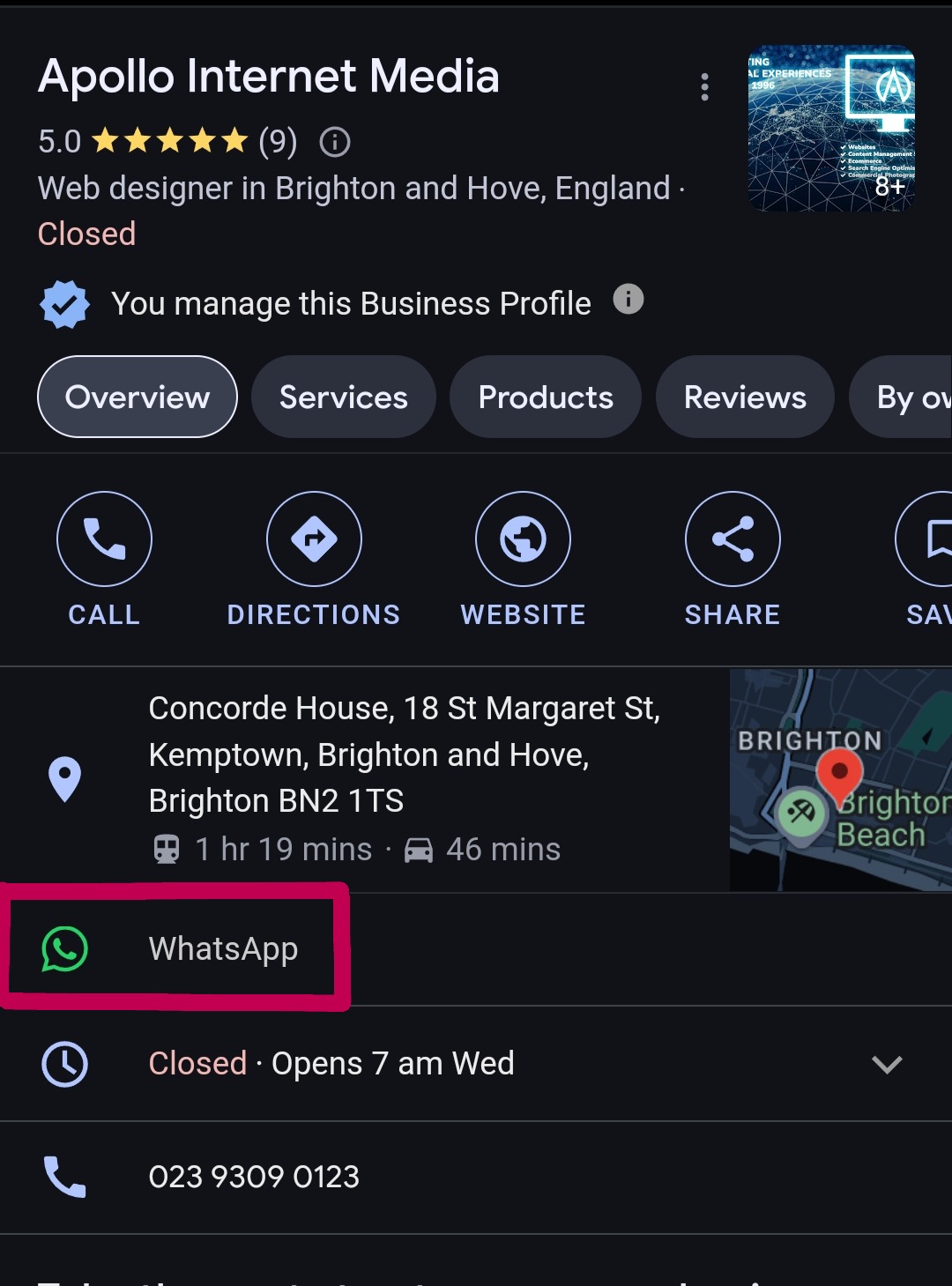
Google Business Profile (GBP) has taken a significant step forward in customer communication by introducing text messaging and WhatsApp integration directly within mobile search results.
Text messaging has become the preferred communication channel for many consumers, and Google is now embracing this trend. The new feature allows businesses to add texting and WhatsApp as contact options when their profile appears in mobile search results.
Setting up text messaging in your Google Business Profile is straightforward:
Google’s inclusion of WhatsApp reflects global messaging preferences:
This rollout underscores Google’s commitment to messaging as a critical business communication channel. While previous messaging attempts have been short-lived, the current integration signals the growing importance of instant, accessible communication.
Whether you choose to manage conversations directly or through a specialised business texting app, the key is to remain responsive, accessible, and customer-focused.
Note: Messaging features are still being rolled out and may vary by region and profile.
Table of Contents